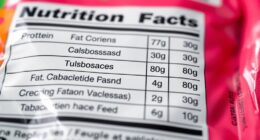Start your digital declutter by evaluating your workspace: delete unnecessary files, organize folders with clear names, and clear your desktop for a fresh look. Streamline your apps and tools, backing up important data beforehand. Set routines for regular maintenance, like inbox cleaning and system updates, to keep clutter at bay. By establishing these habits, you’ll boost your productivity and mental clarity, setting the stage for a successful week ahead—discover more tips to stay organized.
Key Takeaways
- Review and delete outdated files, emails, and duplicate data to free storage and streamline your digital workspace.
- Organize files and folders with clear naming conventions and a logical hierarchy for easy access.
- Clean and categorize desktop icons, consolidating tools to reduce visual clutter and improve workflow.
- Schedule routine maintenance tasks like backups, updates, and digital detox periods to maintain a clutter-free environment.
- Use cloud storage and automation to keep digital spaces organized, synchronized, and efficient for the upcoming week.
Assess Your Digital Environment

Before you begin decluttering your digital space, it is vital to assess your current environment. Start by reviewing your cloud storage accounts to see what files and folders are stored and identify any outdated or unnecessary data. Check your digital security settings to guarantee your accounts are protected with strong passwords and two-factor authentication. Take stock of your apps and programs, uninstalling any that aren’t in use or are redundant. This initial assessment helps you understand where clutter accumulates and highlights areas that need attention. Additionally, reviewing your privacy policies can help you understand how your data is being used and ensure your privacy preferences align with your security needs. Conducting a digital footprint review can further reveal how your online presence and data are distributed across various platforms. To streamline your digital environment, consider evaluating your app management practices to prevent unnecessary accumulation of unused applications.
Delete Unnecessary Files and Emails

Once you’ve reviewed your digital environment, it’s time to clear out the clutter by deleting unnecessary files and emails. Start by removing outdated documents, duplicates, and irrelevant messages cluttering your inbox. Use your cloud storage to safely delete files you no longer need locally, freeing space and reducing digital noise. Implement backup strategies for essential files before deleting them to prevent data loss. Visualize your workspace with this table:
| Files to Delete | Emails to Clear | Cloud Storage Usage |
|---|---|---|
| Old project docs | Spam and promos | Free up space |
| Duplicate files | Unnecessary threads | Organize backups |
| Outdated PDFs | Read later emails | Secure important data |
| Redundant images | Unused attachments | Maintain efficiency |
Deleting these items streamlines your digital space, making room for what truly matters.
Organize Your Folders and Documents

To keep your digital space manageable, start by streamlining your folder structure so you can find things quickly. Remove outdated files that no longer serve a purpose, freeing up space and reducing clutter. This simple step helps you stay organized and makes future file management much easier. Paying attention to folder organization ensures your workspace remains efficient and clutter-free.
Streamline Folder Structure
A well-organized folder structure can substantially improve your digital productivity by making it easier to find and manage your files. Start by creating a clear hierarchy with main folders for broad categories, then subfolders for specific projects or topics. Use descriptive names to quickly identify contents. When working with cloud storage, keep your structure simple to avoid confusion across devices. Implement version control by saving updated files with dates or version numbers, preventing overwrites and ensuring you can track changes. Regularly review and consolidate folders to eliminate duplicates and outdated files. A streamlined folder system minimizes clutter, saves time, and keeps your workspace efficient. Consistent naming conventions and an intuitive hierarchy help you stay organized, no matter how many files you handle daily. Additionally, maintaining a logical folder hierarchy aligned with your workflow can further enhance your ability to locate files swiftly. When managing cryptocurrency investments like a Bitcoin IRA, a well-structured digital workspace ensures that important documents related to custodianship, transactions, and compliance are easily accessible. Proper file naming conventions also contribute significantly to quick retrieval and organization, especially when handling large volumes of data.
Delete Outdated Files
Have you ever noticed how quickly outdated files clutter your digital workspace? Regularly deleting outdated files helps maintain organization and saves storage space. Start by using duplicate detection tools to identify and remove multiple copies of the same document. This prevents versioning confusion and keeps your files streamlined. Be sure to check file versioning history, as older versions can pile up and cause clutter. Delete outdated drafts, obsolete reports, and expired data, focusing on current, relevant files. Staying consistent with this process ensures your folders stay clean and easy to navigate. Clearing out unnecessary files not only boosts productivity but also reduces the risk of working on outdated information. Incorporate vetted tools for safe file deletion to ensure your data remains secure. Regular maintenance, including file organization, can help prevent clutter from accumulating over time. Make it a habit to review and delete outdated files weekly for a more organized digital workspace.
Clean Up Your Desktop and Home Screen

Cluttered desktops and home screens can quickly become overwhelming, making it harder to find what you need and slowing down your device’s performance. To regain clarity, start by removing unnecessary icons and files. Organize remaining shortcuts into folders based on categories. Customize your shortcuts to improve visual aesthetics and streamline access. Use consistent icons and labels for quick recognition. Here’s a suggested layout:
| Category | Shortcut 1 | Shortcut 2 |
|---|---|---|
| Work | Calendar | |
| Productivity | Notes | To-Do List |
| Creativity | Image Editor | Video Editor |
This structured setup helps you focus and increases efficiency, making your workspace feel fresh and intentional. Simplify your screen to boost both appearance and performance, especially considering retail hours for nearby stores if you need supplies or tech support to assist with your decluttering process. Additionally, maintaining an organized digital workspace can enhance productivity and reduce stress throughout your week. Keeping your digital environment tidy can also contribute to a clearer mindset, allowing you to approach your tasks with greater focus and calmness. Creating a dedicated meditation space can further promote mindfulness and mental clarity as you start anew.
Optimize Your Workflow Tools and Apps

Streamlining your workflow tools and apps can considerably boost your productivity and reduce digital distractions. Start by consolidating your tasks into a single platform with app integrations, making it easier to switch between tools without losing momentum. Use cloud storage to keep files accessible across devices and verify everything is synchronized automatically. Review your apps regularly—delete or disable ones you no longer need—and focus on the essentials. Take advantage of integrations that connect your calendar, email, and project management tools, so your workflow flows seamlessly. This not only saves time but also minimizes the cognitive load of juggling multiple apps. Additionally, understanding your personality traits can help customize your digital environment to suit your work style, increasing efficiency. Embracing self-awareness enables you to identify which tools align best with your preferences and strengths, further optimizing your setup. Considering sustainable practices in your digital workflow can also contribute to a more eco-friendly routine, such as reducing unnecessary app usage or opting for energy-efficient devices. A clean, integrated setup helps you stay focused on your work, rather than battling with technology.
Set Up a Consistent Naming and Filing System

To stay organized, you should standardize your folder names and use clear labels. This helps you find files quickly and reduces confusion. Consistent naming makes your digital space more efficient and easier to manage. Incorporating naming conventions rooted in best practices can further streamline your workflow and prevent misplacements. Additionally, adopting wall organization systems with visual appeal can enhance your workspace’s overall aesthetic and functionality.
Standardize Folder Names
Establishing a consistent naming system for your folders is essential to keeping your digital files organized and easy to find. Use clear naming conventions that reflect the content and purpose of each folder, avoiding vague labels. Develop a logical folder hierarchy that groups related files together, making navigation intuitive. For example, create main folders for broad categories like “Projects” or “Clients,” then subfolders for specific topics or timeframes. Stick to a uniform format, such as date prefixes or project codes, to maintain consistency. Incorporating standardized naming conventions helps streamline your workflow and reduces digital clutter, making your system more efficient and easier to maintain. Regularly review and update your folder names to ensure they remain relevant, keeping your organization system up-to-date and effective. Additionally, implementing consistent naming patterns can facilitate easier backups and synchronization across devices.
Use Clear Labels
Using clear labels for your files and folders is essential to maintaining an efficient digital filing system. When labels are descriptive and consistent, you save time searching and reduce digital clutter. Embracing digital minimalism means avoiding vague or overly complex names, which can lead to confusion. Instead, use straightforward, specific terms that reflect the content or purpose of each file. This clarity helps you quickly locate documents and keeps your workspace clutter free. Regularly review and update your labels to ensure they stay relevant. A well-organized system with clear labels streamlines your workflow, minimizes stress, and promotes a tidy, focused digital environment. Consistent labeling is key to creating a simple, effective method for managing your digital files. Additionally, applying standardized naming conventions can further improve your digital organization by ensuring consistency across all your files and folders.
Establish Regular Maintenance Habits

Creating a routine for regular digital maintenance guarantees your devices stay organized and clutter-free. By establishing habits like weekly reviews, you ensure your files and apps are current and unnecessary ones are deleted. Incorporate a digital detox into your routine to disconnect from screens and clear your mind. This break promotes mental clarity and reduces digital overload. Set specific times to clean your inbox, update software, and back up important data. Consistency prevents clutter from accumulating, making your digital workspace more efficient. When you make these habits automatic, they become second nature, saving you time and stress. Over time, this routine helps you stay focused, productive, and mentally refreshed, making your digital environment a source of clarity rather than chaos. Additionally, implementing data-driven strategies can help you identify areas where digital clutter tends to accumulate, enabling targeted and effective decluttering efforts. Regularly reviewing your digital environment supports ongoing organization and prevents overwhelming buildup.
Frequently Asked Questions
How Often Should I Perform a Digital Declutter?
You should perform a digital declutter regularly to stay organized and efficient. Aim for weekly or bi-weekly sessions where you focus on email management and social media cleanup. This helps prevent inbox overload, keeps your feeds relevant, and reduces digital distraction. Consistency is key—by setting aside time to declutter, you maintain a streamlined digital workspace that boosts productivity and mental clarity throughout the week.
What Tools Can Help Automate My Digital Organization?
You can streamline your digital organization with tools that automate tasks like file sorting and backups. Cloud storage services like Google Drive or Dropbox automatically sync and back up your files, keeping everything accessible and organized. Additionally, automation tools such as Zapier or IFTTT connect different apps and perform repetitive tasks automatically, saving you time and reducing clutter. These tools help you stay organized without manual effort, making your digital workspace more efficient.
How Can I Prevent Digital Clutter From Accumulating Again?
Think of your digital space as a garden—you need to tend it regularly. To prevent clutter from building up, embrace digital minimalism by only keeping essential files and emails. Identify clutter hotspots like downloads or desktop icons and clean them weekly. Set boundaries for notifications and automate routine cleanups. Staying disciplined and mindful helps maintain an organized workspace, ensuring your digital environment stays fresh and clutter-free, like a well-tended garden.
What Are Signs My Digital Workspace Needs a Reset?
If your digital workspace feels overwhelming, it’s time for a reset. Signs include disorganized file naming that makes locating documents difficult and cluttered email management with unread messages piling up. You might notice slow device performance or frustration when trying to find files quickly. When these issues arise, it’s a clear sign you need to declutter, organize your files, and implement better email management practices for a refreshed, efficient workspace.
How Do I Prioritize Files During a Declutter Session?
Your files are like a tangled garden, so you need clear pathways. To prioritize during a declutter, start with file categorization—separate urgent from unnecessary files. Focus on those essential for your current projects. Use storage optimization techniques, like archiving old files, to free space. This approach helps you stay organized, making it easier to find what you need and keep your workspace efficient and clutter-free.
Conclusion
By decluttering your digital space, you’ll open a productivity superpower that transforms your workdays into smooth sailing. Say goodbye to endless scrolling and chaotic files, and hello to lightning-fast access and mental clarity. This isn’t just tidying up—you’re building a fortress of focus and efficiency that can conquer any task. Embrace this reset, and watch your digital world become a powerhouse of organization, making every week feel like a fresh start on steroids!